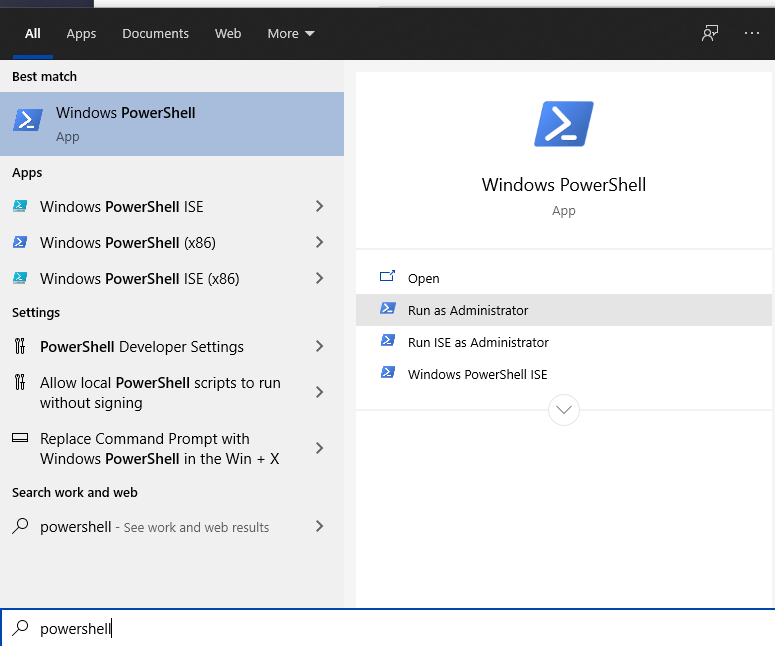I’ve come across several new computers with a missing Microsoft Store in Windows 10. These are brand new machines and yet they don’t have the Microsoft store installed? How is that possible? We get Xbox stuff that can’t be removed but you can’t have apps like Photos or even Windows Calculator without the store.
The fix for it is simple if you just copy and paste one command into a powershell window. I say simple in the sense that IT people know how to do it and most people will get scared.
Get-AppXPackage *WindowsStore* -AllUsers | Foreach {Add-AppxPackage -DisableDevelopmentMode -Register "$($_.InstallLocation)\AppXManifest.xml"}Here are the instructions for running the above command:
- Click on the windows key in the lower left
- Type in the word “powershell”
- Choose “run as administrator” on the right
- copy the above code that starts Get-AppxPackage
- Right click in powershell window
- Hit the Enter key on the keyboard
When it is done running you should see the Microsoft Store in your list of apps.