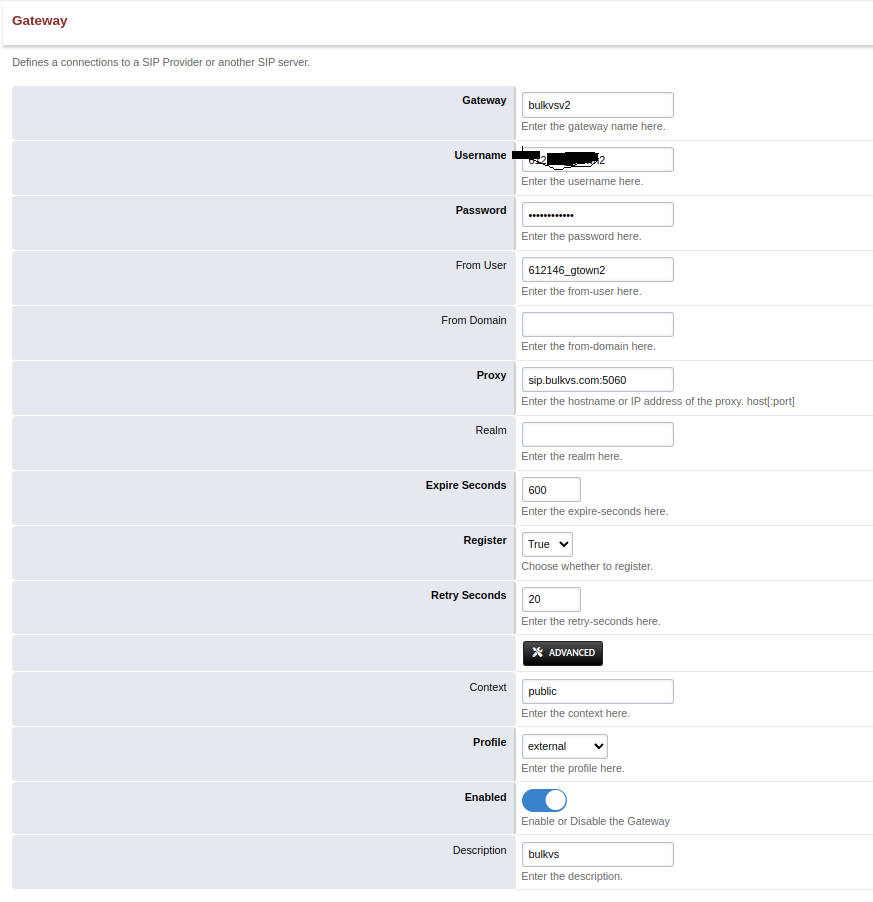My Lenovo Duet 5 has been stuck on Chrome OS version 105 for close to a year. I did not even realize it because I know there was a boot loop issue that some people where having. However, it turns out that my version is much older than that. I found out when I went to the Chase Bank website and it said my device was no longer supported.
I tried a few things first. This included a factory reset and trying things like beta but nothing ever changed. It always said there was no new updates.
The day before going on holiday I wiped and reinstalled hoping that would fix it. All I did was make my life harder. I rely on a few play apps like Splashtop. Well, the play store wasn’t updating. It took a few reboots and then it started to work. Later, I would get random freezes with just a few tabs opened. I wasn’t doing anything to have it use up all the memory. The worst though was my wireguard connections. I have several setup for my managed routers. I forgot that part when I wiped and didn’t have backups. Needless to say I know have several routers that will be a challenge to access to setup the VPN again.
Just got back and decided I would try to install a new version using a recovery drive. This device only has USB-C and no USB-A drives. I knew I had one usb-c flash drive somewhere but I never found it! Thankfully I remembered that my windows computer came with a usb-c adapter. I plugged thee USB-A into that and then downloaded and installed the correct chromeos onto it.
The restore went great and now I am on version 120.x. Play store apps updated and downloaded correctly and it looks much nicer. I have more to add back but this is a great start.
I do not know if I learned any lesson from this but I am still happy having my Duet 5. I plan to continue to travel with it. It has a beautiful screen and if something does happen to it I am out a few hundred dollars but my data will be secure.