What is Chromixium? Chromixium is an attempt to make linux appear and act just like Google’s Chrome OS. Google doesn’t release Chrome OS as a stand alone operating system and I needed to give an old computer to someone to use. If the person isn’t very tech savvy I am always hesitant to keep Windows on it. The amount of time wasted on infected windows machines is maddening.
Chromixium is really Ubuntu with a different skin. I had an old Vista notebook lying around collecting dust. It’s actually been collecting dust for a few years. The problem with it was it just didn’t stay on. It shut itself off randomly. From what I could tell it was because of heat issues. I installed ChromeOS without a hitch and let it run for 24 hours and not a single issue! I’m very happy with this.
I had first attempted to install it on an even older laptop. A Dell Latitude 600m that had Windows XP. It has a Pentium M chip that required me to run a special command called “Force PAE” but on the subsequent reboot after the install the hard drive appeared to be on it’s last legs. The hard drive is so old in it I didn’t have a compatible hard drive to replace it. I decided to shelve that computer and decided to try my luck with my old Lenovo with Windows Vista.
While I only played with the computer for a very short time I didn’t run into any issues. Things worked “differently” than chrome os. One, I was using chromium instead of chrome and two, things like google drive just opened as a new window instead of as an app. Not a big deal to me.
If a person has time they should check it out.
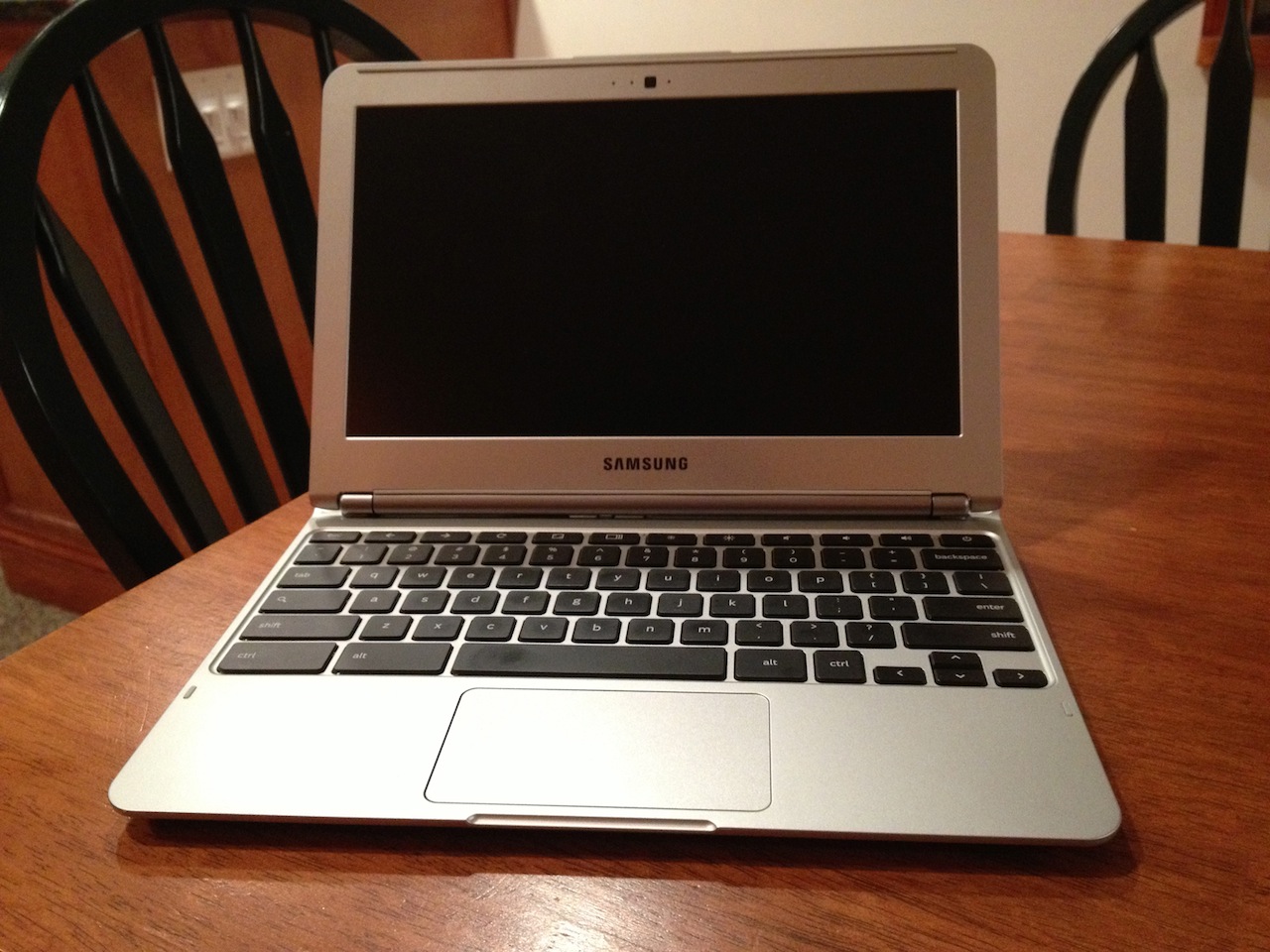
 I successfully retrieved my missing power adapter this past Sunday. I have several power adapters in my possession but none of them fit. Much like phones have now (except arrogant Apple) settled on micro usb, why can’t notebook computer makers settle on 1 adapter fits all? I wonder how much effort it would take to get everyone to do this.
I successfully retrieved my missing power adapter this past Sunday. I have several power adapters in my possession but none of them fit. Much like phones have now (except arrogant Apple) settled on micro usb, why can’t notebook computer makers settle on 1 adapter fits all? I wonder how much effort it would take to get everyone to do this.